Featured Apps Spotlight: PUBG Buddy
Hello PUBG Friends!We’re back again to highlight another awesome community application made possible with the official PUBG API. You can learn more about the free service here and explore all of the featured applications that were created using the PUBG API by visiting Featured Apps. Today we’re going to show you a great Discord Bot called PUBG Buddy that shows stats for PC and Xbox PUBG players.
PUBG Buddy
PUBG Buddy is there for PUBG players that like to use Discord while they’re gaming. You can view your (or another player’s) season stats, recent match summaries, and even compare your stats to another player’s.
If you ever forget the commands for PUBG Buddy, just type “!pubg-help”. For more information about a particular command.
If your squad is arguing about where to drop in Sanhok, type “!pubg-drop s” and PUBG Buddy will give you a random location to land. Type “!pubg-drop m” for Miramar or “!pubg-drop e” for Erangel. If you’re the member of your squad that isn’t picky about landing spots, you can type “!pubg-shrug” to “get your shrug on.”
Customize PUBG Buddy For Best Results
Start out by setting up your server’s default options and connecting your IGN to your Discord user. Not only will this make using the other commands even easier, but you can set up your own custom leaderboards!
Type “!pubg-getServerDefaults” to see your server’s current defaults and “!pubg-setServerDefaults” to set them.
If you’re interested in your own rank and season stats, or that of a particular player, type “!pubg-rank” followed by the IGN and region: “!pubg-rank WackyJacky101 region=pc-na”. Use the “1”, “2”, and “4” reactions to switch between “Solo”, “Duo”, and “Squad”. Once you have registered your IGN to your Discord user account, all you have to type to see your current rank is “!pubg-rank”. Similarly, you will only need to type “!pubg-lastMatch” to see the summary of your last match.
PUBG Buddy is there for PUBG players that like to use Discord while they’re gaming. You can view your (or another player’s) season stats, recent match summaries, and even compare your stats to another player’s.
If you ever forget the commands for PUBG Buddy, just type “!pubg-help”. For more information about a particular command.
If your squad is arguing about where to drop in Sanhok, type “!pubg-drop s” and PUBG Buddy will give you a random location to land. Type “!pubg-drop m” for Miramar or “!pubg-drop e” for Erangel. If you’re the member of your squad that isn’t picky about landing spots, you can type “!pubg-shrug” to “get your shrug on.”
Customize PUBG Buddy For Best Results
Start out by setting up your server’s default options and connecting your IGN to your Discord user. Not only will this make using the other commands even easier, but you can set up your own custom leaderboards!
Type “!pubg-getServerDefaults” to see your server’s current defaults and “!pubg-setServerDefaults” to set them.
Use “!pubg-addUser” to add the PUBG players in your server (or other PUBG players that you would like to see stats for) and then “!pubg-top” to show the top 10 of all of the users that you have added. You will be able to switch between solo, duo, and squad using reactions. Now you can check your own custom leaderboard whenever you want!
If you’re interested in your own rank and season stats, or that of a particular player, type “!pubg-rank” followed by the IGN and region: “!pubg-rank WackyJacky101 region=pc-na”. Use the “1”, “2”, and “4” reactions to switch between “Solo”, “Duo”, and “Squad”. Once you have registered your IGN to your Discord user account, all you have to type to see your current rank is “!pubg-rank”. Similarly, you will only need to type “!pubg-lastMatch” to see the summary of your last match.
Register your PUBG IGN to your
Discord user account by typing “!pubg-register” followed by your IGN and
region. For instance, if your IGN is WackyJacky101 and you want to see
stats for the NA region on PC, you would type “!pubg-register
WackyJacky101 region=pc-na”. “!pubg-regions” will provide you with a
list of the available regions to choose from. You can find more
information about regions here
.
Future Updates For PUBG Buddy
PUBG Buddy will soon be updated with the option to assign roles based on a player’s rank in PUBG. Additionally, more images can be expected in the bot’s responses. The “!pubg-lastMatch” command will be one of the first to be updated with images.
The PUBG API
If you would like to use the official PUBG API to create your own application with PUBG post-match game data, get started by visiting the Developer Portal. The service is free and anyone can try it out. You can submit your own PUBG application to be featured on the Featured Apps page. We’ll be back again soon to show you more applications from the PUBG API Developer Community!
.
Future Updates For PUBG Buddy
PUBG Buddy will soon be updated with the option to assign roles based on a player’s rank in PUBG. Additionally, more images can be expected in the bot’s responses. The “!pubg-lastMatch” command will be one of the first to be updated with images.
The PUBG API
If you would like to use the official PUBG API to create your own application with PUBG post-match game data, get started by visiting the Developer Portal. The service is free and anyone can try it out. You can submit your own PUBG application to be featured on the Featured Apps page. We’ll be back again soon to show you more applications from the PUBG API Developer Community!




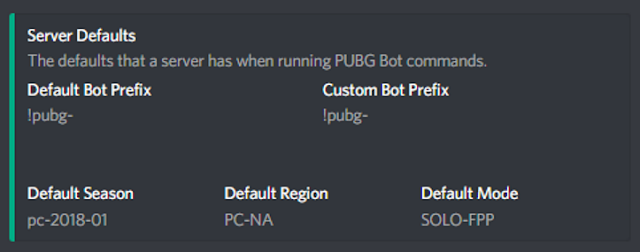








This is a great inspiring article.I am pretty much pleased with your good work.You put really very helpful information. Keep it up. Keep blogging. Looking to reading your next post.
ReplyDeleteDiscord Bot