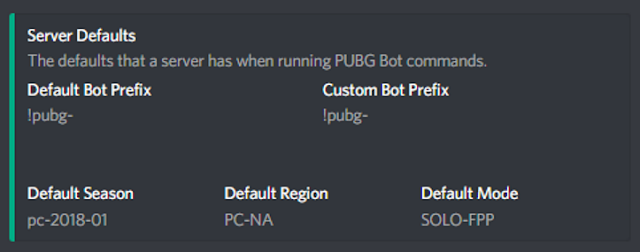Saturday, August 24, 2019
Sunday, January 6, 2019
PUBG Mobile Update to Add Zombies, Rickshaw And MK47 Mutant weapon: Everything You Need to Know
PUBG Iis all set get a new update this month, the new update will feature a much teased Zombie mode, which was supposed to be launched in co-operation with the Resident Evil franchise.
PlayerUnknown's Battlegrounds (PUBG) Mobile recently launched Vikendi snow map for gamers. Now, the developer is all set to roll out yet another update this month. The new update will feature a much teased Zombie mode, which was supposed to be launched in co-operation with the Resident Evil franchise. New leaks suggest that the upcoming update could bring in a new Zombie mode, a new death cam feature, a new weapon called the MK47 Mutant, and the auto-rickshaw equivalent called Tukshai.
zombie mode in PUBG or PUBG Zombies Mode will include a small gathering of well-trained and strong players that go up against 98 different zombies. PUBG Zombies mode is going to be quite unique when compared to the existing modes of the game as you can’t get or use any kind of weapons. The zombies are not allowed to use or utilize customary weaponry; rather they have quality in numbers and will solely depend upon their huge volume to dominate their enemies.
The MK47 Mutant is an assault rifle that uses 7.62mm ammunition, which is the same one used by the AKM. It offers single and burst fire modes and has a 20 round magazine. There is also a new weapon attachment called the Laser Sight, which takes up a slot on the lower rail. It improves hip-fire accuracy, making it ideal for ‘run-n-gun’ situations.
The new vehicle called “Tukshai” is basically an auto rickshaw more famously called Tuk-Tuk in other Asian countries. Erangel and Miramar maps get new weather conditions including rain and a snow-covered areas. A separate snow-filled map hasn’t been confirmed as of yet. Apart from this, dynamic weather may also be included for maps like Erangel and Miramar, allowing for rain to change PUBG Mobile's moment to moment gameplay. Furthermore, Tencent teased the return of a voice option known as Classic Voices that will be present in the PUBG Mobile 0.10.5 update.
Monday, November 19, 2018
Featured Apps Spotlight: PUBG Buddy
Hello PUBG Friends!We’re back again to highlight another awesome community application made possible with the official PUBG API. You can learn more about the free service here and explore all of the featured applications that were created using the PUBG API by visiting Featured Apps. Today we’re going to show you a great Discord Bot called PUBG Buddy that shows stats for PC and Xbox PUBG players.
PUBG Buddy
PUBG Buddy is there for PUBG players that like to use Discord while they’re gaming. You can view your (or another player’s) season stats, recent match summaries, and even compare your stats to another player’s.
If you ever forget the commands for PUBG Buddy, just type “!pubg-help”. For more information about a particular command.
If your squad is arguing about where to drop in Sanhok, type “!pubg-drop s” and PUBG Buddy will give you a random location to land. Type “!pubg-drop m” for Miramar or “!pubg-drop e” for Erangel. If you’re the member of your squad that isn’t picky about landing spots, you can type “!pubg-shrug” to “get your shrug on.”
Customize PUBG Buddy For Best Results
Start out by setting up your server’s default options and connecting your IGN to your Discord user. Not only will this make using the other commands even easier, but you can set up your own custom leaderboards!
Type “!pubg-getServerDefaults” to see your server’s current defaults and “!pubg-setServerDefaults” to set them.
If you’re interested in your own rank and season stats, or that of a particular player, type “!pubg-rank” followed by the IGN and region: “!pubg-rank WackyJacky101 region=pc-na”. Use the “1”, “2”, and “4” reactions to switch between “Solo”, “Duo”, and “Squad”. Once you have registered your IGN to your Discord user account, all you have to type to see your current rank is “!pubg-rank”. Similarly, you will only need to type “!pubg-lastMatch” to see the summary of your last match.
PUBG Buddy is there for PUBG players that like to use Discord while they’re gaming. You can view your (or another player’s) season stats, recent match summaries, and even compare your stats to another player’s.
If you ever forget the commands for PUBG Buddy, just type “!pubg-help”. For more information about a particular command.
If your squad is arguing about where to drop in Sanhok, type “!pubg-drop s” and PUBG Buddy will give you a random location to land. Type “!pubg-drop m” for Miramar or “!pubg-drop e” for Erangel. If you’re the member of your squad that isn’t picky about landing spots, you can type “!pubg-shrug” to “get your shrug on.”
Customize PUBG Buddy For Best Results
Start out by setting up your server’s default options and connecting your IGN to your Discord user. Not only will this make using the other commands even easier, but you can set up your own custom leaderboards!
Type “!pubg-getServerDefaults” to see your server’s current defaults and “!pubg-setServerDefaults” to set them.
Use “!pubg-addUser” to add the PUBG players in your server (or other PUBG players that you would like to see stats for) and then “!pubg-top” to show the top 10 of all of the users that you have added. You will be able to switch between solo, duo, and squad using reactions. Now you can check your own custom leaderboard whenever you want!
If you’re interested in your own rank and season stats, or that of a particular player, type “!pubg-rank” followed by the IGN and region: “!pubg-rank WackyJacky101 region=pc-na”. Use the “1”, “2”, and “4” reactions to switch between “Solo”, “Duo”, and “Squad”. Once you have registered your IGN to your Discord user account, all you have to type to see your current rank is “!pubg-rank”. Similarly, you will only need to type “!pubg-lastMatch” to see the summary of your last match.
Register your PUBG IGN to your
Discord user account by typing “!pubg-register” followed by your IGN and
region. For instance, if your IGN is WackyJacky101 and you want to see
stats for the NA region on PC, you would type “!pubg-register
WackyJacky101 region=pc-na”. “!pubg-regions” will provide you with a
list of the available regions to choose from. You can find more
information about regions here
.
Future Updates For PUBG Buddy
PUBG Buddy will soon be updated with the option to assign roles based on a player’s rank in PUBG. Additionally, more images can be expected in the bot’s responses. The “!pubg-lastMatch” command will be one of the first to be updated with images.
The PUBG API
If you would like to use the official PUBG API to create your own application with PUBG post-match game data, get started by visiting the Developer Portal. The service is free and anyone can try it out. You can submit your own PUBG application to be featured on the Featured Apps page. We’ll be back again soon to show you more applications from the PUBG API Developer Community!
.
Future Updates For PUBG Buddy
PUBG Buddy will soon be updated with the option to assign roles based on a player’s rank in PUBG. Additionally, more images can be expected in the bot’s responses. The “!pubg-lastMatch” command will be one of the first to be updated with images.
The PUBG API
If you would like to use the official PUBG API to create your own application with PUBG post-match game data, get started by visiting the Developer Portal. The service is free and anyone can try it out. You can submit your own PUBG application to be featured on the Featured Apps page. We’ll be back again soon to show you more applications from the PUBG API Developer Community!
Saturday, November 17, 2018
PUBG Mobile Tips From India's Best Team — and How They Got Started Thanks to Fortnite
- Terrifying Nightmares is a Mumbai-based PUBG Mobile Squad
- The team will represent India at the PUBG Mobile Global Finals in Dubai
- They got started playing Fortnite on PS4
Terrifying Nightmares is a four-person PUBG Mobile squad consisting of Sakriya Puri, his brother Anand Puri, Amit Sharma, and Mehul Dey. All of them come from diverse streams such as hotel management and engineering with Sakriya himself being a medical student.
"Mehul, Anand, and I were in the same tuition classes and we've known each other for eight or nine years," Puri says. "Amit Sharma was in school with me. Amit and I used to play video games together, but later on, all of us started playing together."
The reason for choosing to play PUBG Mobile stemmed from his brother's aversion towards Fortnite, which at the time had not hit Android and iOS.
"He used to play Fortnite
on PS4 but he wasn't comfortable with the controls so he checked out
what was on mobile and then he found PUBG which he downloaded after
seeing that the reviews," he recalls. "The graphics were really good and
he decided to play the game and did very well in its first season. He
wanted to continue playing it. He only wanted to play with people he
knew. He wanted to build more chemistry. He asked all of us to download
the game and that's how we ended up making a squad."

While playing PUBG Mobile casually was the primary reason for the group banding together, they decided to try their luck and register for the PUBG Mobile Campus Championship, maintaining a relaxed approach to each match. Though this changed in the semi-finals, Puri tells us.
"Till the semi-finals we felt like it was just a game that we'd play calmly and then it turned serious," he says before explaining the team's pre-final regimen.

While playing PUBG Mobile casually was the primary reason for the group banding together, they decided to try their luck and register for the PUBG Mobile Campus Championship, maintaining a relaxed approach to each match. Though this changed in the semi-finals, Puri tells us.
"Till the semi-finals we felt like it was just a game that we'd play calmly and then it turned serious," he says before explaining the team's pre-final regimen.
"We used to go to the training mode separately
to figure out which gun had the most power, which gun had the least
recoil, and after attaching all attachments, which gun increased its
power and reduced its recoil to figure out which weapon we should use in
the game," he explains.
And while this may sound extreme for a title that has an element of randomness due to the procedurally generated items present, Puri states that it helped them stay prepared. In fact they took it a step further, delegating roles to each member.

"I was a grenadier and a sniper while Anand and Mehul played the support role, and Amit would charge at enemies," he says. "That's how we practised everything."
Furthermore, Terrifying Nightmares made use of PUBG Mobile's room function to learn the nuances of its maps.
And while this may sound extreme for a title that has an element of randomness due to the procedurally generated items present, Puri states that it helped them stay prepared. In fact they took it a step further, delegating roles to each member.

"I was a grenadier and a sniper while Anand and Mehul played the support role, and Amit would charge at enemies," he says. "That's how we practised everything."
Furthermore, Terrifying Nightmares made use of PUBG Mobile's room function to learn the nuances of its maps.
"Usually
people create a room so they can play with their own group of friends,"
he says. "However, we'd create a room where we wouldn't kill each other
first. Instead we'd analyse the entire map, we would go to different
places, check out the buildings, how to conquer an area or a particular
building. That's how our main strategy was, we'd go to a room, play a
duo. Two of us would be defensive, two would attack and we'd see if we
could kill each other in the mode. That's how we analyse everything in
the map and we were pretty good at it."
And there was more. In order to prepare themselves even further, they squared off against PUBG Mobile YouTubers, most of whom play the game on PC via emulation which gives them an unfair advantage.
And there was more. In order to prepare themselves even further, they squared off against PUBG Mobile YouTubers, most of whom play the game on PC via emulation which gives them an unfair advantage.
"YouTubers
who stream PUBG Mobile create rooms and publicly give the room ID so
that everyone can join," he says. "Most PUBG Mobile YouTubers right now
are emulator players who play the game on PC. So we thought that they'd
be super difficult to the point where we cannot defeat them. We
purposely joined those rooms so we could have difficult competition and
to understand how they play. Even thought it was keyboard, mouse, and
everything, we wanted some difficult opponent against us so we could
know if we could take them down or if it's impossible. To train harder
we had to do this."
This sudden ramp up to a methodical style of play worked well for the team as in the finals as it helped them hold their ground against fierce opposition and the team hopes it pays off in Dubai as well.
"We are aiming for a top three finish in Dubai," he says. "In Dubai there are going to be professional players. They're going to be better or worse, we don't know. But we have to be cautious and we should know how they could play."
This sudden ramp up to a methodical style of play worked well for the team as in the finals as it helped them hold their ground against fierce opposition and the team hopes it pays off in Dubai as well.
"We are aiming for a top three finish in Dubai," he says. "In Dubai there are going to be professional players. They're going to be better or worse, we don't know. But we have to be cautious and we should know how they could play."
While Terrifying
Nightmares' training may seem like overkill to the average gamer, Puri
had some tips to help newcomers get good at the battle royale sensation.
Beginners, he believes, should spend time playing PUBG Mobile classic
matches to learn the nuances of the game and gain an understanding of
its weapons, equipment, and armour.
"You need like a month to learn the game," he says. "Play classic matches, don't join any room or anything in the very beginning. Then go into training and improve your aim. If that's already good, learn to equip the right weapon at the right time, know how to use it."
The conversation shifts to gaming as a feasible career option. While e-sports is slowly trying to gain legitimacy in India, we wondered what Puri's thoughts are on competitive gaming as a profession. He left us with this.
"You need like a month to learn the game," he says. "Play classic matches, don't join any room or anything in the very beginning. Then go into training and improve your aim. If that's already good, learn to equip the right weapon at the right time, know how to use it."
The conversation shifts to gaming as a feasible career option. While e-sports is slowly trying to gain legitimacy in India, we wondered what Puri's thoughts are on competitive gaming as a profession. He left us with this.
"The day you take
it as a career everything becomes serious and you lose your confidence,"
he says. "One thing goes wrong your morale goes down, everything goes
wrong. Just take it as your passion. Just play it for the fun of
playing, that's it. Don't take it as a career. Just play it for passion,
play it for fun.
"
"
Wednesday, November 14, 2018
Five tips to follow after installing PUBG Mobile
PUBG Mobile enjoys an immense fan following in Asian countries as it delivers one of the finest Battle Royale experiences on mobiles.
It remains one of the most downloaded applications on the Google Play.
However, if you are new to the Battle Royale mania and have just installed PUBG on your device, you should follow these five tips for a better experience.
Know the device you will play on
Before
installing PUBG Mobile, you should cross check once if your device
specifications support the game, and whether there is an adequate space
on your device for the download.
Secondly, before starting the game, check if you have adequate charge, for a Battle Royale.
Matches typically last around 30 minutes if you make it to the top, so ensure your battery doesn't run out.
Check your network connection
PUBG Mobile consumes a fair amount of data so we would recommend playing it on a WiFi network rather than mobile data.
More importantly, ensure that your network has a stable connection.
Nothing is worse than losing your internet mid-game and dying or having to quit.
If you quit a game mid-way, it will adversely affect your performance statistics.
Establish yourself as a PUBG gamer
Before you start playing, the important thing to do is create a PUBG account, if you don't have one.If you do, just sign in. Always play from the signed in profile because your stats and performance records get saved on the profile.This way, even if you log in from another device and play, you are still playing from your account.
Optimize your game graphics for smoother experience
Before starting a match, tinker around with the game settings. Usually, the game analyzes your device specifications and optimizes itself accordingly.
However, adjust the button sensitivity, control settings, graphics according to what you are comfortable with.
We suggest increasing screen brightness and device volume before starting a match.
Ensure that your device is at the most optimum setting required for a smooth gameplay experience.
Training makes you perfect
Once you have completed all formalities and want to jump into the Battle Royale, follow this one last step.
Enter the training mode, and familiarize yourself with the weapons, movement, vehicles and landing techniques.
While
repeated, rigorous gameplay is the only way to improve, practising in
the training mode will ensure better survival skills than if you jump
unprepared into the 100 player mode.
Best loot locations and landing spots in PUBG
PlayerUnknown's Battlegrounds or PUBG is, probably, the most popular 'Battle Royale' game of 2018.
A hundred players are dropped into a shrinking map and they have to emerge winners. Players can go solo, in pairs or as squads.
As players are dropped from the battle plane, the landing spot determines looting and survival inside the game.
Read about the best landing spots in PUBG.
Maps and landing spots depend on playing styles
We will focus only on 'Miramar'
and 'Erangel' as these are the two maps accessible to players across
all platforms. The best landing spots are not definitive. They depend on
a player's mentality and game style. Our choices help to survive longer
in the game.
Know the maps and the zone divisions
Erangel is a grassy map with urban complexes, perfect for ambushing.
Miramar, an open desert map, is a sniper's paradise. However, there are urban complexes as well.
Both maps have high and mid-risk zones. The unmarked houses are the lowest risk zones, perfect for beginners.
High-risk
zones have better loot opportunities but more players, mid-risk zones
will have some loot and considerably lesser players.
Land, loot, kill and conquer in Erangel
Erangel has several tough spots.
Pochinki
is legendarily difficult. Most pros head to this dense urban area at
the map's center. Expect a lot of combat and some of the best guns.
Sosnovka Military Base is located at the fringes. However, availability of tier 3 armor draws lots of players.
The school and prison are enclosed spaces with great loot but high-paced action.
Your best shot at survival in Erangel
Georgopol and Novorepnoye are great for loot and survival.
Located
a little away from the main action, these buildings take time to search
but have some decent gear and weapons. The distance from the main
action means not a lot of players go here.
Lipovka and Yasnaya Polyana are two great choices as they offer great loot and luckily not many players go there.
The way to dusty death
Los
Leones is the Miramar equivalent of Pochinki. The urban area has some
of the best guns. On the downside, enemies camp in buildings and shoot
you even before you gather loot.
El Azahar and El Pozo are easier than Los Leones but still see a lot of action at the start of a game.
Unless you shoot quickly and spot well, stay away.
Your best chances at surviving Miramar
Hacienda
del Patron and the buildings outside San Martin are smart picks. A few
scattered buildings, out of the main way, means not many people land
here.
Loot freely and kill anyone you see.
Impala
and Chumacera have closely packed buildings, but their fringe locations
render them safer. Both spots promise pretty good loot armor.
These places are safer at the beginning.
Popular Posts
Menu Footer Widget
Ad Banner
Popular
-
Hack PUBG Mobile Using GameGuardian (PUBG Android Hack 2018) There are lots of cheating tools available on the internet which you...
-
PUBG Mobile UPDATE: 0.9.0 Release Date, Download Times, Patch Notes, Tencent mobile NEWS PUBG MOBILE fans can start thinking about the...
-
PUBG Mobile Update 0.9.0 to Bring Night to Erangel, Spectator Mode, Halloween, and More Highlights PUBG Mobile...
-
Mahindra tractor spotted in PUBG but Anand Mahindra has no clue about this multiplayer game PUBG is a popular Massive Multiplayer On...
Blog Archive
Categories
- CHALLENGE (1)
- Detailed Guide about PUBG Crew Challenge (1)
- how to enable it (1)
- Movie (2)
- PUBG (1)
- PUBG CREW CHALLENGE (1)
- PUBG GUIDE (1)
- PUBG Night mode (1)
- PUBG UPDATE (1)
Recent Post
Tags
Recent Comments
Created By SoraTemplates | Distributed By MyBloggerThemes